Class Meeting 06: Advanced Blockly I
Learning Goals
- You will learn about rotational angles and angle arithmetic
- You will build upon your existing knowledge on conditional statements (if, else if, else) in Blockly.
Lecture Overview
Today we will continue to familiarize ourselves with using conditionals and sensory input in Blockly. We will also introduce the concept of angle arithmetic and how to use it to control multiple joints at once. We will then apply these concepts to a fun and competitive exercise where you will program your ClicBot to battle against your classmates' ClicBots.
Today's Timeline
- 10:00-10:30: Exercise 1
- 10:30-11:00: Exercise 2
- 11:00-11:20: Exercise 3
Programming Exercise #1: Using a Joint as a Sensor
The goal of this exercise is to create a ClicBot robot that is controlled by the rotation of one of it's joints. If you rotate the joint quickly, the robot will move fast. If you rotate the joint slowly, the robot will move slowly. Let's get started.
First, build a ClicBot that looks like the following picture:
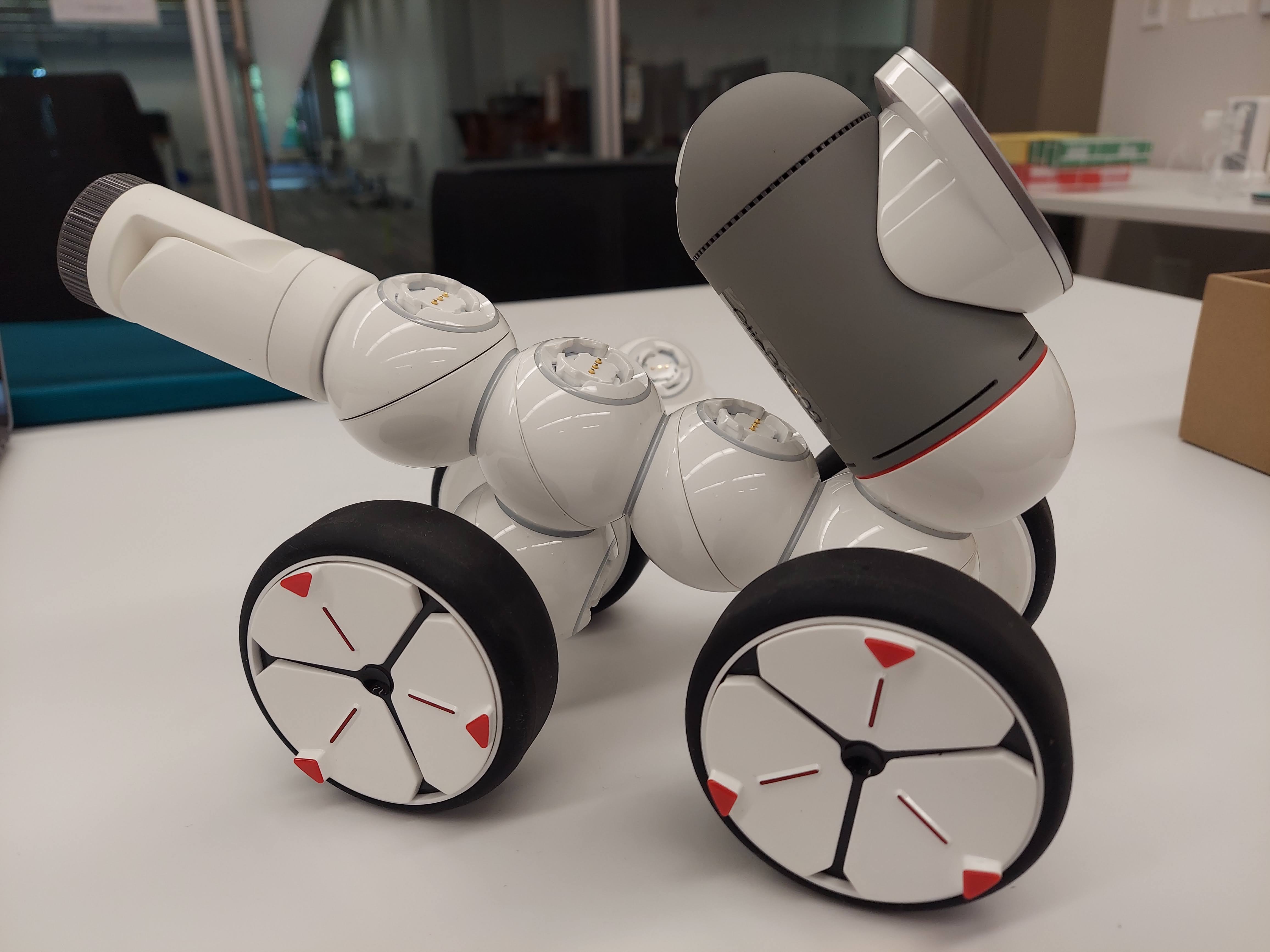
As mentioned before, you'll rotate one of the ClicBot's joints to guide it's forward speed. We've attached the ClicBot holder to make this joint easier to rotate. See below for an example of how to rotate this joint for this exercise.
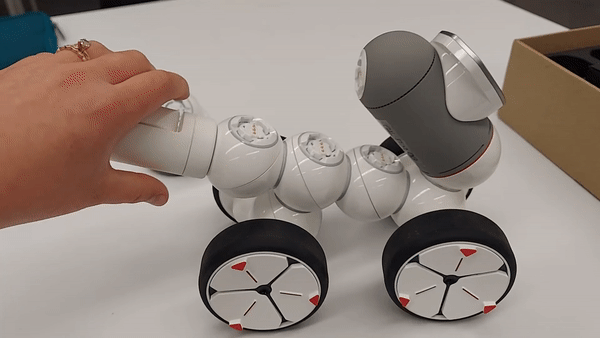
Now that we have the robot set up, let's get more specific about it's behavior. You'll design three "modes" for the robot:
- Fast: When you rotate the robot's joint at a fast speed, have the robot move forward for a short distance very quickly.
- Medium: When you rotate the robot's joint at a medium speed, have the robot move forward for a short distance with a moderate speed.
- Slow: When you rotate the robot's joint at a slow speed, have the robot move forward for a short distance slowly.
You'll likely find the following code blocks helpful for this exercise:
You'll want to use the if block to detect how fast your joint is moving. You'll use the sensor block Detect rotation speed of Joint [NO.X] to get the rotation speed of the joint. You'll need to compare it to a numeric value. Then, you'll need to specify the wheel rotations that will follow that joint rotation speed using the Wheel [NO.X + Direction] rotation, speed block.
Some tips for this exercise:
- Before you start programming, it might be helpful to talk through and write out your if, else if, and else logic.
- You'll want to include some delay blocks to: (1) avoid the robot fleeing right after you rotate the joint and (2) determine how long the robot moves forward.
- You'll also need to think about whether or not you need an
elsecondition at the end and what that could be used for.
Programming Exercise #2: Emotional Robot Dog
The goal of this programming exercise is to design a robot dog that responds with emotion to your touch and/or gestures. This exercise is intentionally open ended so that you can express your creativity in the types of interactions and gestures you produce.
Examples of emotional reactions you could program include:
- "Petting" the ClicBot on the head and having ClicBot act happy/excited (spin in a circle, play a happy emotion, "wag" its tail)
- Giving ClicBot a clockwise or counterclockwise gesture, asking ClicBot to spin in circles (perhaps ClicBot could act "dizzy" after spinning?)
- "Hitting" ClicBot on the side of the head producing an angry ClicBot (emotion and driving aggressively)
Some recommendations we have for you as you approach this exercise include:
- You'll probably want to use some combination of the
Touch sensor detect touch on Brain's []blocks, theGesture sensor detect []blocks, and theTouch screen detectblocks to approach this task. - You'll likely want to work with a ClicBot that looks somewhat like the one shown below with 4 wheels, 3 joints, and 1 brain. However, you're more than welcome to make modifications and/or create your own robot dog design.
- You can create your own motions to create multi-joint, customized robot movements.

[Headstart] Programming Exercise #3: Getting a joint pair to work together.
In this first exercise, get some hands on experience with measuring joint angles and using that measurement to move other joints. To begin, build a ClicBot that has 6 joints with the base, a long arm, a gripper, and a brain, as pictured below.

Then, create a new program that measures the angle of joint A (pictured). HINT: use the "detect servo angle" sensor in the sensors tab.
Once you're familiar with how the angle reading of joint A changes as you rotate the joint upon its axis, add additional logic to make joint B mimic the movements of joint A.
HINT 1: you can use constant offsets to account for the angle difference in which joint A and joint B start at.
HINT 2: is your logic correct but the program not doing anything? Maybe it is doing something really but just doing once, really quickly that you didn't notice. How do you get it to keep doing it?
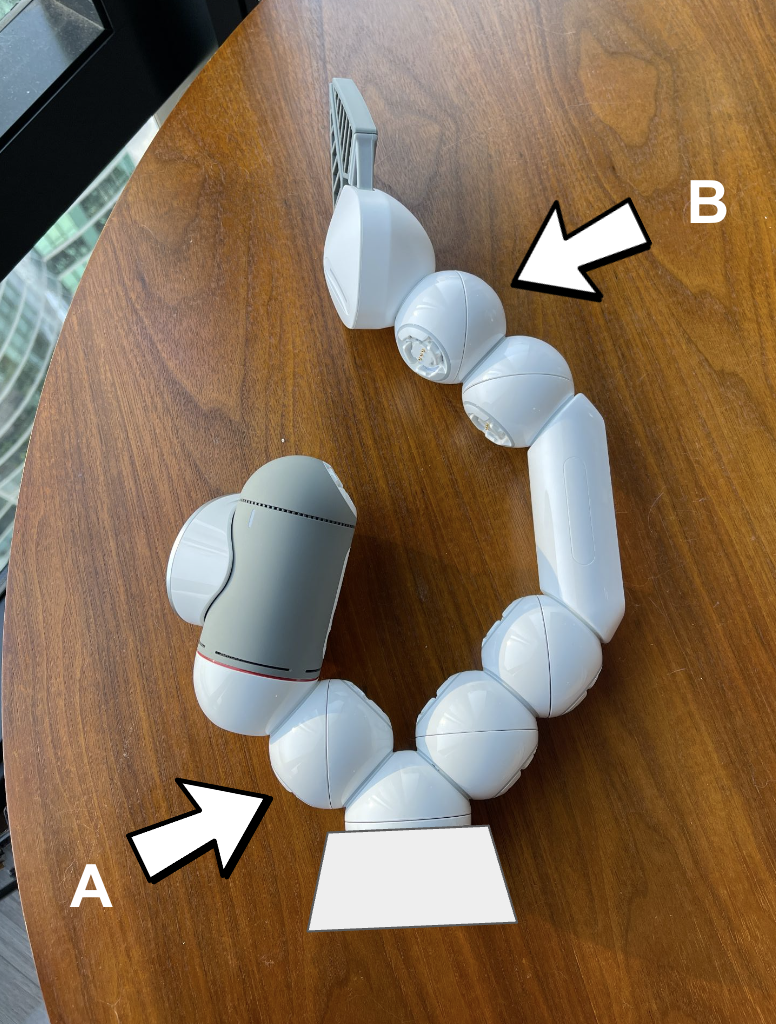
This is what your finished product should do.

Today's Exit Ticket
Here's a link to today's exit ticket survey. The exit ticket will ask you for:
- A screenshot of your Blockly code for Programming Exercise #1. You're expected to have successfully completed this exercise and submit your final code (via the screenshot).
- A video of your robot dog from Programming Exercise #2 (video less than 30 seconds).