
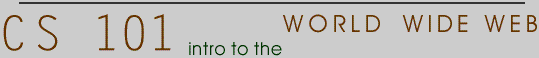

Intro to the Web:
 Monday, Jan 26
Monday, Jan 26
Chapter 11 in O'Reilly
Tables are good for lots of things.
- organize data
- layout pictures and text within a page
- create seamless tiles for large images to reduce download time
- making tables work takes time and practice
- getting them right (de-bugging them) can be tedious and frustrating.
Tables: Basic Building Blocks
- <TABLE> </TABLE> - table tag
- <TR> </TR>- table row
- <TH> </TH>- table header
- <TD></TD> - table data
Tables: How they work
Here are some of the basic rules:
- <TABLE> tags are wrappers: between them you can put:
- <TR> tags
- <TR > tags are also wrappers: between them you can put:
- <TH > tags
- <TD> tags
- <TD> tags mark the content of the table. Between them you can put:
- Text and numbers
- <IMG> tags
- <A HREF= > links
- more <TABLE> tags (a nested table)
Table Code Sample
<TABLE BORDER=3 CELLSPACING=5 CELLPADDING=5 WIDTH="80%">
<TR> -- begin first ROW
<TD>
first cell
</TD>
<TD>
second cell
</TD>
</TR> -- end first ROW
<TR> --begin second ROW
...
...
</TABLE> -- End TABLE
Some Basic Examples
Tables: General Controls
- Unless you state otherwise, tables align with what surrounds them
- Don't have all the features of a standard Word table
- Many ways to manipulate the apperance of the table and its contents
- [ALIGN= LEFT|CENTER|RIGHT]
- [VALIGN= TOP|CENTER|BOTTOM]
- [COLSPAN=#]
- [ROWSPAN=#]
- [CELLPADDING=#]
- [CELLSPACING=#]
- [WIDTH=#] and [HSPACE=#]
- [HEIGHT=#] and [VSPACE=#]
- [NOWRAP]
Some More Examples
<TABLE> as a Formatting Tool
Rows and Columns
- Controlling alignment with ROWSPAN and COLSPAN can be tricky.
- Draw out the table first: decide on the cols and rows before you start.
- Include the COLS attribute with the <TABLE> tag...it will help you keep track.
Row and Column Examples
Fine-Tuning your Tables
- Use CELLPADDING and CELLSPACEING to manipulate buffer between table cells.
- Use BORDER width, HEIGHT, WIDTH, VSPACE and HSPACE to adjust appearance
- If you don't want uniform results (samp padding on all sides), use single-pixel gif to push things around.
An example with borders, and without