 |
Intro to the Web:
 Monday, Jan 5
Monday, Jan 5
Reading for Week One:
O'Reilly Chapter 1
Siegel Chapter 1
History: where does it come from?
ARPANET: Advanced Research Projects Agency network of the
Department of Defense.
text and e-mail transmission over a small network
(mostly contractors and academic institutions).
Difficult to access or use (fragmented delivery of various materials).
HTML
CERN: Hypertext Markup Language:
document layout and hyperlink specification language
allows you to give a browser directions on how to display pictures,
text and other media, as well as make hyperlinks to other documents.
Each new version builds upon previous versions by adding new extensions
to the language. The current version is HTML 4.0.
NCSA Mosaic: integrated display of text and pictures using HTML.
Other browsers followed: Netscape and then Explorer.
Distributed freely to encourage use of the internet.
How does it work?
Servers + Clients = World Wide Web as we know it today
Servers: dedicated connection to the internet 24/7/365
Clients: browsers (anything that displays/presents info from a server)
Who is what and where?
Internet Protocol (IP) Address identifies each machine connected to the net.
Example: 123.233.111.01
Names are easier to remember, but harder to make unique...
Domain names contain several divisions to help us find the machine
we are looking for:
www.cs.uchicago.edu
Translation:
a machine named www
that is part of the subdomain cs
in the domain uchicago
which belongs to the edu branch of the internet.
Other branches include com, gov, org, net. Outside the US,
added abbreviations like uk and ca tell us where the machines are located.
Name servers are big machines that keep track of these names and where
they belong. To get a name, you register so there aren't any
mix-ups. Once you own a domain name, you broadcast it and it's
corresponding IP address to all the domain name servers, so people can
find you!
Servers - An Example:
The home page for most members of the CS Department is located at:
http://www.cs.uchicago.edu/~username/index.html
When you type this location into a browser, the client (your browser)
sends a request to a domain name server to translate that location
into an IP address.
A server's job is to sit with its ear to the wire, waiting for
requests with its name on them. When this request arrives, the
server looks up the address and returns the proper IP address.
The request and resulting reply are formatted according to Hypertext
Transfer Protocol, (HTTP) just as it is stated in the request you've
typed in (http://.....)!
Now that the client has the proper IP address, it can query the
correct server for the desired information. This server checks to see
that the client has permission and then downloads the info to the
browser. This information looks like text, but the browser decodes
special HTML tags in the text to format the document correctly, and
you see the web page. This process happens every time you type in a
location, use a bookmark or click on a button or link within the text
being displayed by the browser.
CS 101 Page info:
Your Web Pages: Know login and pass by Wednesday. Get these from
Academic Computing (over in Culvert hall). These are critical for
you to begin looking at the pages we will have set up for you.
On Wednesday we'll go over how to get to your pages and there will
be a tutorial.
First Tutorial:
Wednesday, Jan 7 and Thursday Jan 8 at 4:30 in the MacLab.
Instructor's Office hours:
TBA (arrange with class)
TA's Office hours:
TBA
|

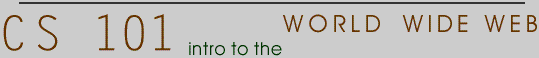

 Monday, Jan 5
Monday, Jan 5