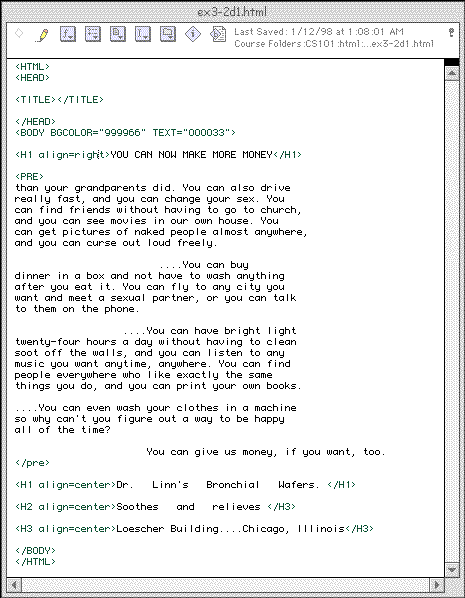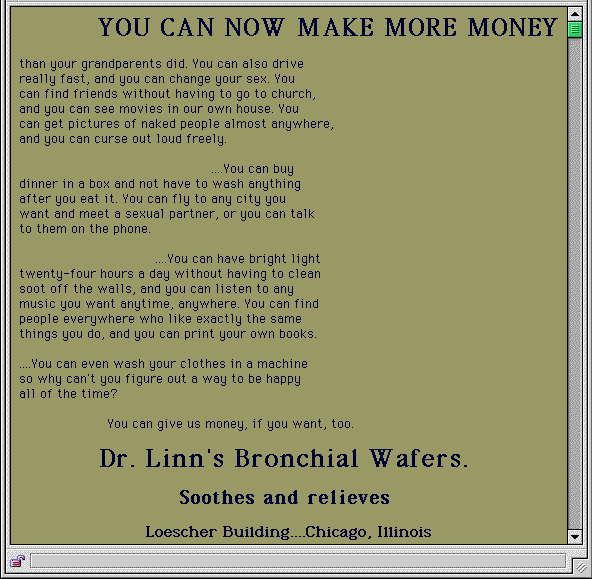|
Intro to the Web:
 Monday, Jan 12
Readings
Monday, Jan 12
Readings
- HTML: The Definitive Guide
- Chapters 1, 3
- Skim Chapter 2
HTML: An introduction to the language of the WWW.
What is HTML?
- HTML is a text markup language.
- HTML generally describes the structure of a document, not its layout.
- HTML is defined in a DTD (document type declaration) document
using the SGML (standard generalized markup language) meta - language.
HTML: General Principles
- ASCII based, tags between '<'....'>'.
- Uses markup tags.
- Tags generally describe document structure, not document appearance.
- The appearance of the document is determined by the displayer (ie Web browser) used.
Anatomy of a Tag
- Container Tags
- < tagname [[attribute= "value"]...]> </tagname>
- examples:
- <h1>Any Text</h1>
- <a href="http://cnn.com">Linktext</a>
- on-Container Tags
- <tagname [[attribute= "value"]...]>
HTML: Basic Skeleton
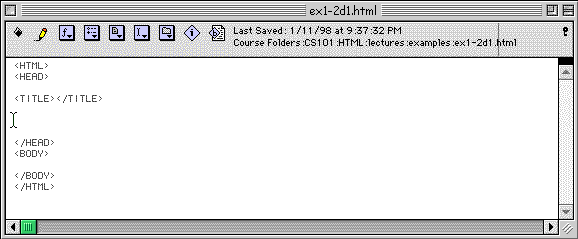
HTML: Basic Text Example
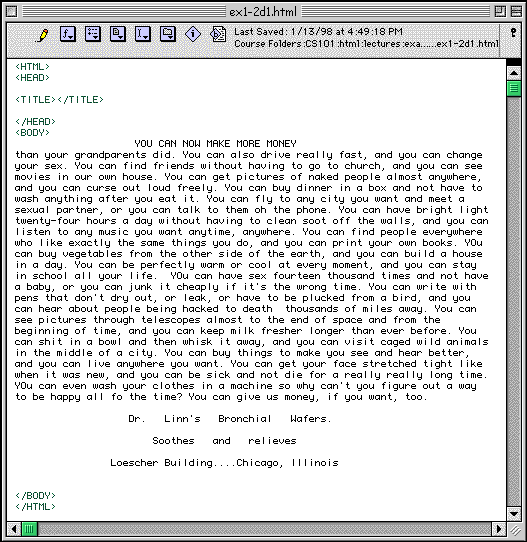
Basic Text Display - Part I
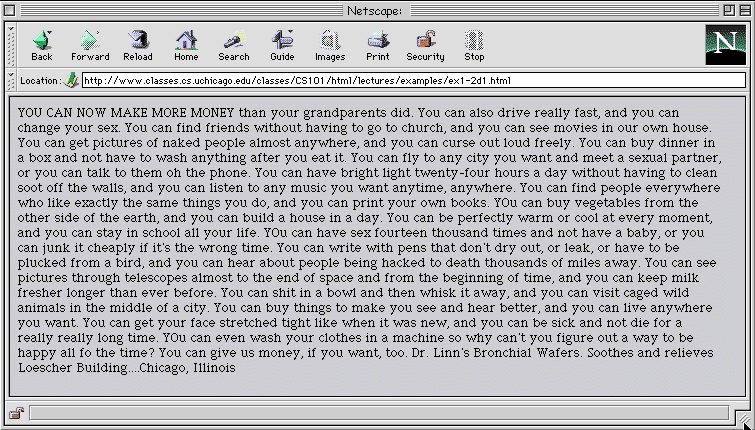
Basic Text Display - Part II
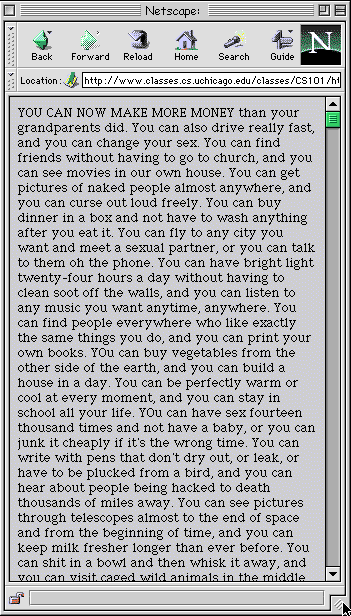
HTML: Text Block Elements
- <p>........ </p> Paragraph.
- <p align = "center|left|right">
- <br> Line break.
- <pre>.....</pre> Pre-formatted text.
- <blockquote>..</blockquote> Quoted text.
- <h1>...... </h1> Headings.
- <h2>.....</h2> Sub-Headings
Text Example with Basic HTML
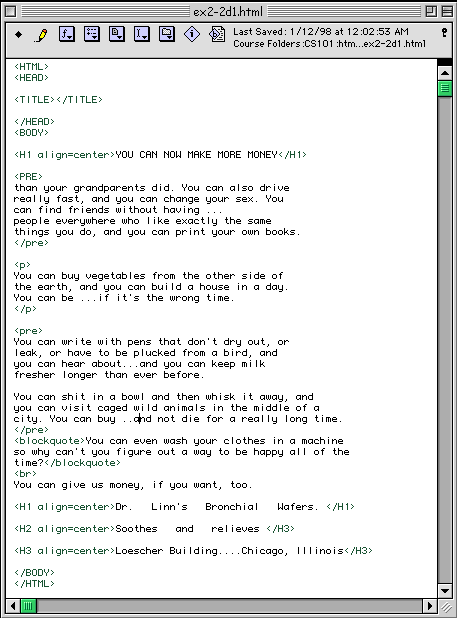
Display of Basic Text Elements
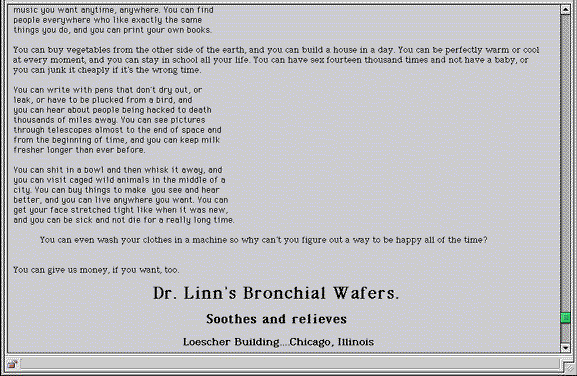 HTML standards
HTML standards
- HTML 2.0 -- standard set by the WWW Consortium in 1995
(http://www.w3.org).
- HTML 3.2 -- recommendation issued on Jan. 14 1997; developed in cooperation with IBM, Microsoft, Netscape, Novell, SoftQuad, Spyglass and Sun Microsystems
- HTML 4.0 -- recommendation issued on Dec. 18 1997; HTML 4.0 makes the
Web more appealing, more accessible, and more international
- advanced forms
- in-line frames
- enhanced tables
- support for objects and scripts
- markup for multilingual documents
- table and form text can rendered into braille or speech.
HTML -- general rules
- Tags are not case sensitive, attributes often are.
- When nesting HTML elements, must end tags starting with the most
recent opening tag and work your way out.
- Note: Browsers sometimes allow you to violate this and other rules.
Omitting Tags
- HTML standard permits omitting tags when their presence can be unambiguously inferred from the surrounding context
- e.g. </P>, <HEAD></HEAD>,
< BODY></BODY>, </LI>, etc.
- Recommend that you include all but </P> ,for clarity
Ignoring Tags
- Browsers ignore tags that they cannot interpret. To some extent, permits
extensions to the language with backwards compatibility.
- Beware of enclosed contents,e.g.:
- <COMMENT>I hate this class.</COMMENT> interpreted by IE;
other browsers display contents of the comment.
Comments
- Standard form: <!--, -->
- <!-- I hate this class!!!-->
Structural Tags
- <HTML></HTML> -- surrounds entire document, no attributes, may be omitted.
- <HEAD></HEAD> -- encapsulates header tags, no attributes, may be omitted.
- <BODY></BODY>
- attributes: BACKGROUND, BGCOLOR, TEXT, LINK, VLINK and ALINK
- may be omitted
- can be replaced by <FRAMESET> (non-std.)
Page with the BODY tag enhanced: Part I
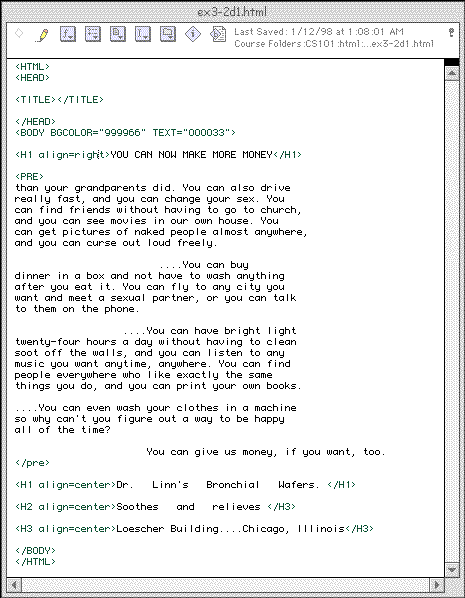
Page with the BODY tag enhanced: Part II
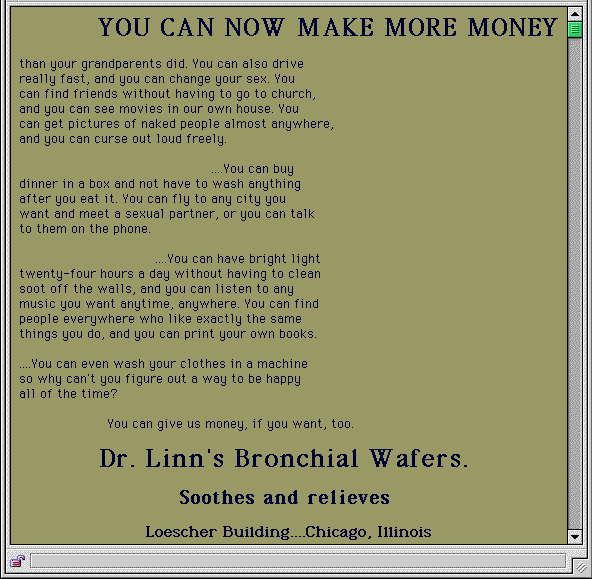
Header Tags
- <TITLE></TITLE> -- Can contain text only, no attributes.
- Is displayed as title of browser window.
- Indexes the page in the browser's history and bookmarks.
- Is given extra emphasis by search engines.
Header tags, cont.
- <META></META> -- contains a name, value pair; used by search engines, e.g.:
- <META name="description" content="
We specialize in grooming pink poodles.">
- <META name="keywords" content="pet grooming, Palo
Alto, dog">
- AltaVista indexes both fields as words,and returns the description with the URL.
<META> Example, cont.
- e.g. AltaVista returns:
- Pink Poodles Inc
We specialize in grooming pink poodles.
http://pink.poodle.org/ - size 3k - 29 Feb 96
HTML -- guidelines for working on a page
- Work Locally: keep your pages in a special place: folder, disk etc.
- Name your files in a clear, concise manner
- Use comments to note special changes and document history.
- Keep a notepad handy: write down changes you need to make as you notice problems, cross them off as you move forward. The road to hell is paved with good intentions! :)
- Choose a format and stick to it.
- Get in the habit of CAPITALIZING your HTML tags.
- Write the START and END tags first, then fill inbetween (this helps you avoid
dangeling tags)
- Use the return key! White space to separate the logical parts of your
documents makes it easier to read them (and comments can
also help here!)
- Indent lists and tables to reflect their organization
- Note: It is ok to use your own guidelines, as long as you keep things organized. Be sure to think about the people who may read your pages. If they need to find a link or some code in the middle of your page, can they view the source, easily scroll down and locate it?
|

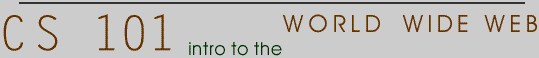

 Monday, Jan 12
Readings
Monday, Jan 12
Readings
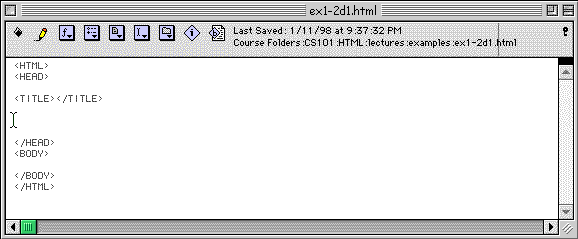
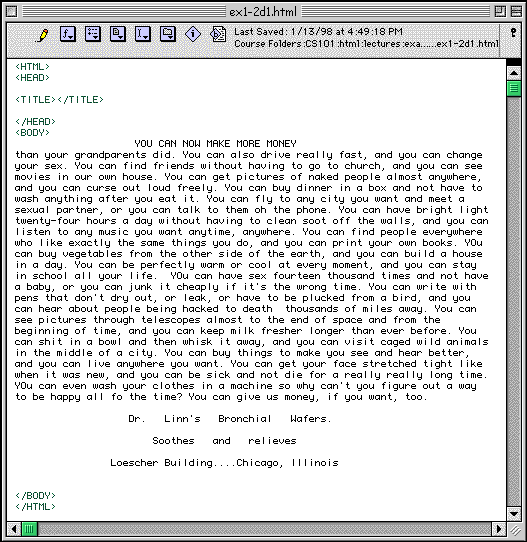
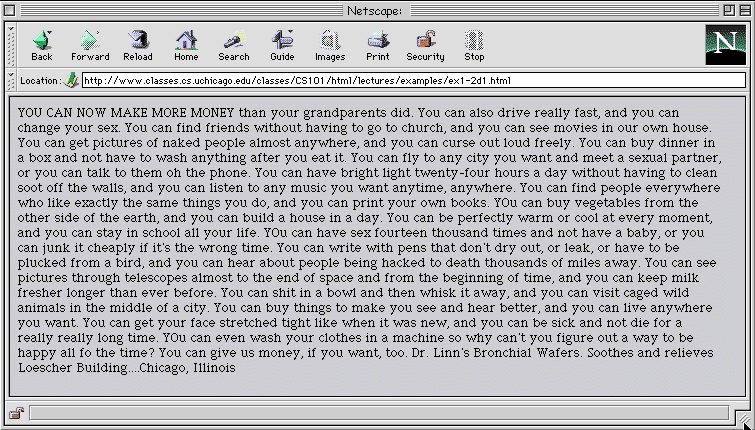
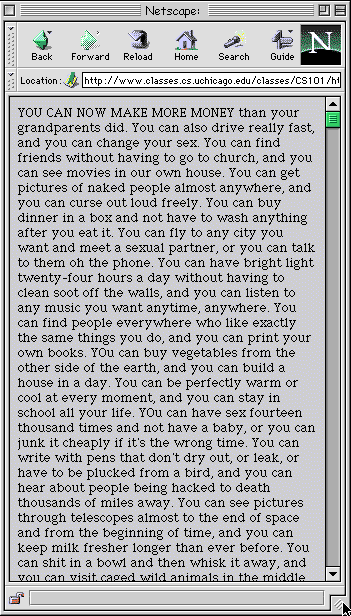
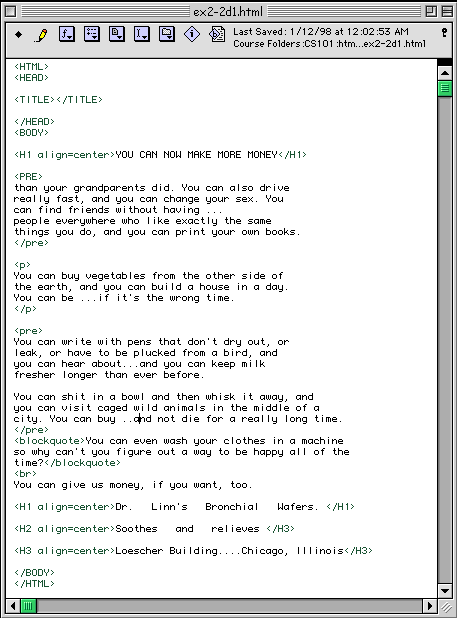
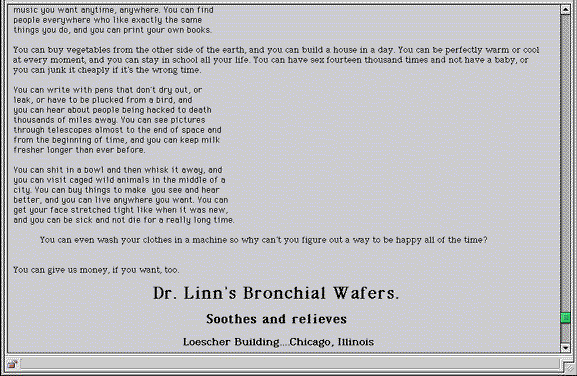 HTML standards
HTML standards